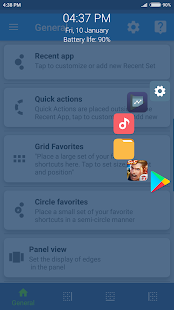Swiftly Switch - Sidebar App
Make smartphone one-handed again
Swiftly Switch is an Android app designed to enhance single-handed usage by providing a customizable radial menu.
Enhanced One-Handed Operation
Swiftly Switch - Sidebar App is designed to simplify one-handed operation on your Android device. Activated by a swipe over the edge of the screen, it manifests as a pop-out radial menu that can be customized to suit your individual requirements. The menu offers a quick and convenient way to access both frequently used and currently running apps.
App Drawer and Navigation Buttons
In addition to providing quick access to apps, Swiftly Switch serves a dual purpose as an App Drawer. It allows users to access three key navigation buttons - back, main menu, and running apps - with ease. This feature significantly enhances the user experience by making navigation smoother and more streamlined.
Custom Menu for Shortcuts
Beyond providing access to apps and navigation, Swiftly Switch also allows users to create a custom menu with desired shortcuts. These shortcuts can be to specific apps or essential system services and features such as flashlight, WiFi, and so on. This feature further enhances the app's functionality and utility, making it a multi-dimensional tool for Android users.
Customizable Menu Size and Coverage
Swiftly Switch offers a high degree of customization. Users can calibrate both the coverage area and size of the radial menu's elements to suit their preferences. This feature ensures that the app respects the user's comfort and usability requirements.
Paid Version Advantages
While the basic, free version of Swiftly Switch - Sidebar App is fully functional, the paid version offers additional benefits. One of the standout features is the capability to open more than two menus simultaneously. This feature significantly enhances multitasking capabilities and offers a more sophisticated user experience.
Pros
- Enables one-handed operation for Android devices.
- Acts as an App Drawer providing quick access to frequently used and running apps.
- Allows creation of a custom menu with desired shortcuts to apps and system services.
- Highly customizable in terms of menu size and coverage.
- Paid version allows simultaneous opening of more than two menus, enhancing multitasking.
Cons
- Some advanced features are only available in the paid version.
Sorry for those who don't like the background
-Updated removed background
-Fix error